Creating Cursor Textures
Requirements:
- Minimum Size: 8x8
- Maximum Size: 128x128
- Must be divisible by: 8
- Must be square
- File name must correspond to a cursor key.
- Format: .png
Recommendations:
- Use 2n size when applying 1x scale or some other custom scale.
- Use 16x16 with 1:1 pixel density for optimal results with auto scale (may vary across platforms).
Example
Creating a 32x32 texture for the Default cursor which has the default key:
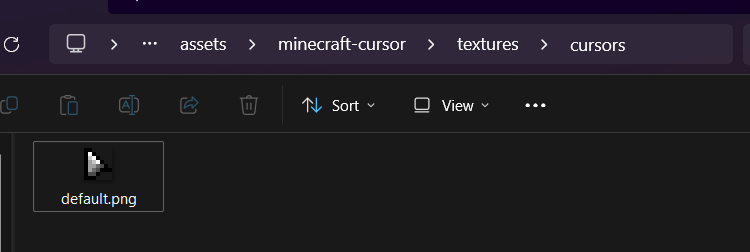
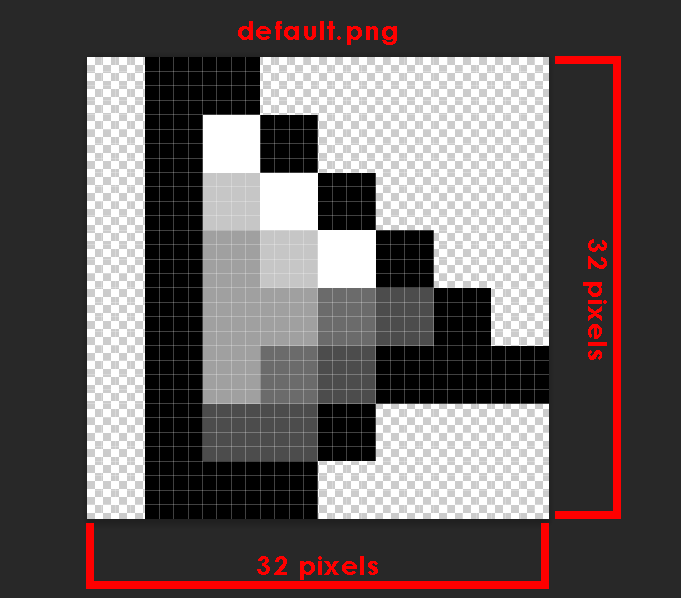
Animated Textures
Choose a single frame size (must be within spec) and create the first sprite used as fallback.
In this example, I chose to animate the Default cursor with a size of 32x32:
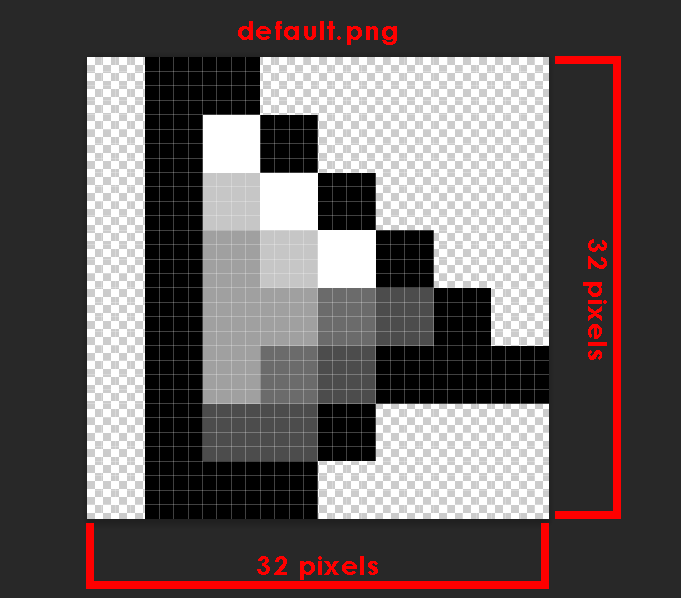
Add frames by stacking them vertically (top to bottom).
- All frames must be the same size.
- The total image height must be divisible by the chosen frame size.
- Frames are indexed from top to bottom, starting at
0.
Here, a second frame was added, making the total height 64 pixels:
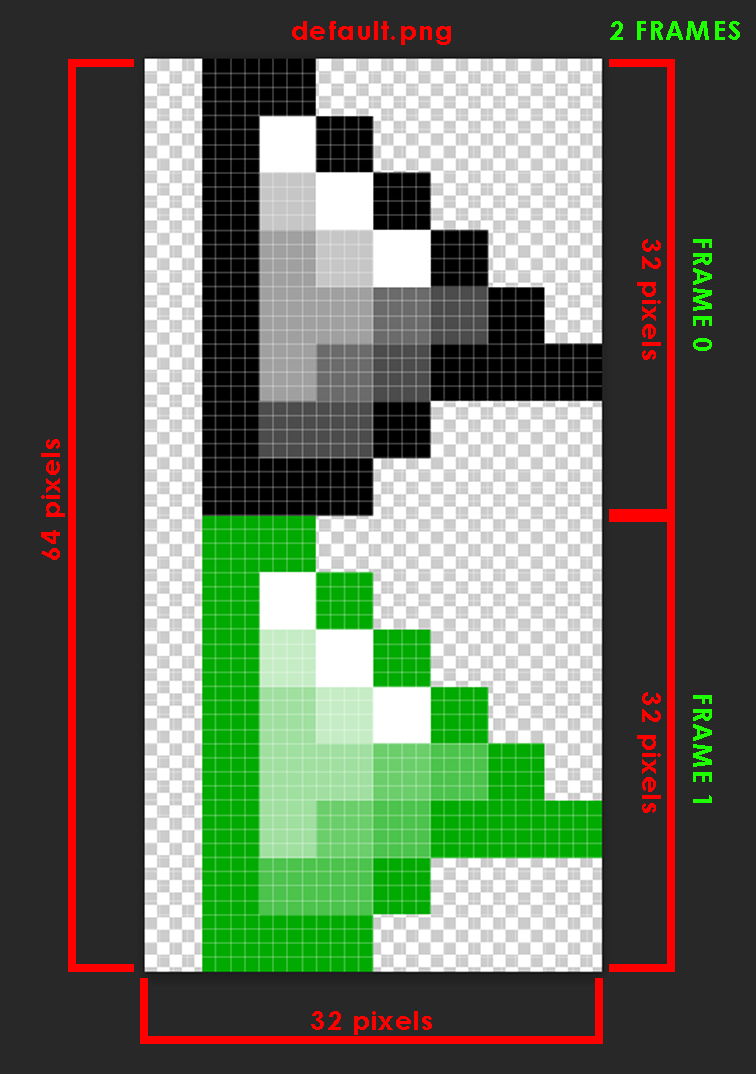
Register the texture as animated by creating a
<key>.png.mcmetafile within the same directory. This is where you can specify animation data.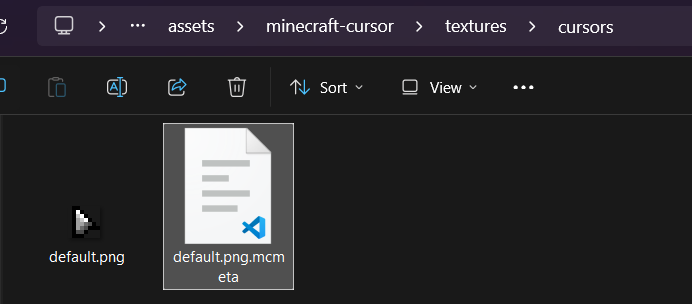
default.png.mcmeta: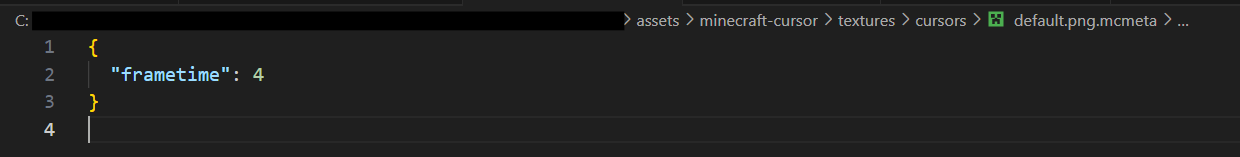
Animation Data
The existence of the <key>.png.mcmeta file tells Minecraft Cursor that <key>.png is an animated texture. It also specifies the animation data.
It is in JSON format and can be opened with any text editor, preferably code editors like Notepad++ to aid with formatting.
| Key | Type | Default | Description | ||||||||||||||||||
|---|---|---|---|---|---|---|---|---|---|---|---|---|---|---|---|---|---|---|---|---|---|
mode optional | String | loop | Determines the animation mode.
| ||||||||||||||||||
frametime optional | int | 1 | The amount of ticks per frame. Minimum value: 1. | ||||||||||||||||||
frames optional | Array | null | Determines the order and/or time of the frames to be played.
| ||||||||||||||||||
Examples
{
"mode": "loop",
"frametime": 4,
"frames": [
3,
{ "index": 1, "time": 6 },
0,
5,
{ "index": 2, "time": 3 }
]
}- Animation loops continuously.
- Default frame duration is 4 ticks.
- Frames played in this order: 3 → 1 → 0 → 5 → 2.
- Frame 1 plays for 6 ticks (overridden).
- Frame 2 plays for 3 ticks (overridden).
- All other frames play for 4 ticks (default).
{
"frametime": 2
}- Frames are played in order from top to bottom.
- Each frame lasts two ticks.
- Animation loops by default.
Limitations
To maximize mod compatibility, interpolation is not feasible as the cursors are not being custom rendered. Minecraft Cursor simply changes the look of the native cursor, with each frame essentially being its own cursor.
The animation may pause or slow down when the game does.
Practical Examples
For more examples, you can take a look at the built-in textures of Minecraft Cursor in the source files.
